Frequently Asked
Questions for CSCI 13500, Fall 2024
Homework Assignment
1. Where are
the details for homework assignments?
Labs (also called
Recitations)
1.
Where are the details for labs?
2.
Are labs answered by slides or textbook?
Lecture Quizzes and
Attendance
2.
How will attendance be
taken?
Projects
Midterm and the Final
1.
Where are midterm exam and final
submitted?
3. How
are lab quizzes administered?
PS (Problem Solving) or WE (Worked Example) Exercises do NOT
to submit
1.
What are exercises marked as PS and
WE?
View Lecture Recording
1.
When will the recorded
lectures be posted and where?
Gradescope
1.
Not get an invite code from gradescope.
2.
Change email address in gradescope.
3. How to submit
assignment to gradescope?
Grading
1. What if I have questions concerning grades?
Textbook
1.
How can I buy the book, from wiley
or vitalsource?
2.
I bought textbook from the school website already. Is that
fine?
3. Is the textbook required for homework?
4.
Are the
e-features mandatory?
Operating Systems
1.
If we have a Linux install, can we use it?
2.
Can we choose any C++ editor, repl.it or onlinegdb.com?
3. If we use online editor, do we still need to use
linux?
Miscellaneous
1. Is Readings supposed to be done before class?
2.
I'm enrolled in
Professor Lynch's recitation. Is his lab different from other
professor’s?
3.
Do you have to take 13500 and 13600 together?
Homework Assignment
Q: Where are the details for homework
assignments?
A: Go
to
https://tong-yee.github.io/135/2024_spring.html, scroll down to section COURSE
OUTLINE, click exercises. Submit these exercises to gradescope.
Exercises starts with E means homework, for example, E1.7 is a
homework assignment. To work on it, do the following:
Click link E1.7 in https://tong-yee.github.io/135/2024_spring.html,
and you will be directed to vitalsource,
showing the content of this exercise.
Sometimes we will change the problem a little to make
auto-grading in gradescope easier. For example, the
original E1.7 is changed as follows,
Declare
3 string variables, enter from keyboard using cin,
then output 3 names using cout.
To submit a solution, login gradescope,
click on link .
Make sure you
do homework, since E exercises are similar to exam questions.
Labs
Q: Where are the details for
labs (also called recitations)?
A: Lab belong to 135R; these two
parts are decided by recitation instructors. For example, Lab 1, 2, …,13 are
labs. Descriptions of labs are listed in https://tong-yee.github.io/135/2024_spring.html, while
submission is on gradescope *.
*
Students in recitation section of Professor Lynch will not use gradescope but a different testing framework and github for lab quizzes and exercises. However, for non-lab
assignments (say, lecture quizzes, homework, projects, midterm exam and final),
you still need to submit to gradescope.
Q: Are
labs answered by the slides or textbook?
A:
Recitation instructors will guide you through labs and teach you necessary
knowledge to finish labs. Make sure you attend recitation sections.
Lecture
Quizzes and Attendance
A: Lecture quizzes are given in lecture slips in the section of
``lecture quiz''.
Q: How
will attendance be taken for this class?
A:
Attendance is taken by lecture slip. You need to write something in a lecture
slip to get grades for that attendance.
Projects
A: Projects are posted in blackboard,
submission is through gradescope. Each project counts
for 7% of total grade.
Midterm and the
Final
Q: Where
are midterm exam and final submitted?
A: the midterm and final will be in-person.
Q: Are
we allowed to use notes during tests?
A: A
cheat sheet will be provided. Here is an example.
Q: How
are the lab quizzes administered?
A: It
will be given in recitation session.
PS
(Problem Solving) and WE (Worked Example) do NOT need to Submit
Q: What are exercises marked as PS and WE?
A: PS (Problem Solving) and WE (Worked Examples) in https://tong-yee.github.io/135/2024_spring.html are to
be worked through without
submission. They are preparation for exams.
View Lecture Recording
Q:
When will the recorded lectures be posted and where?
A: Lecture
recordings will be posted in blackboard.
Gradescope
Q: I have never received an
invite for gradescope.
A: If
not receive invitation code, try to log in gradescope
using 5K7GDW.
If
you cannot add through the above approach, email ty680@hunter.cuny.edu with your full
name and email address.
Q: I want to change my email
address listed in gradescope.
A:
Each gradescope is associated with an email address.
Please send me the email address you want to use for gradescope.
Note
that you should not have more than one email address in gradescope,
otherwise your submissions will be distributed in different accounts (one email
address is listed in one gradescope account).
Q:
How to submit assignment to gradescope?
A:
Here are steps.
(1)
Log
into gradescope.
(2)
if
assignments do not show up in right pane, click Assignments.
 .
.
(3)
Click
an assignment that is clickable (non-clickable link passes due date and cannot
submit). For example,
![]()
(4)
Click
![]() ,
the middle button in the bottom right.
,
the middle button in the bottom right.
(5)
A
window pops up.
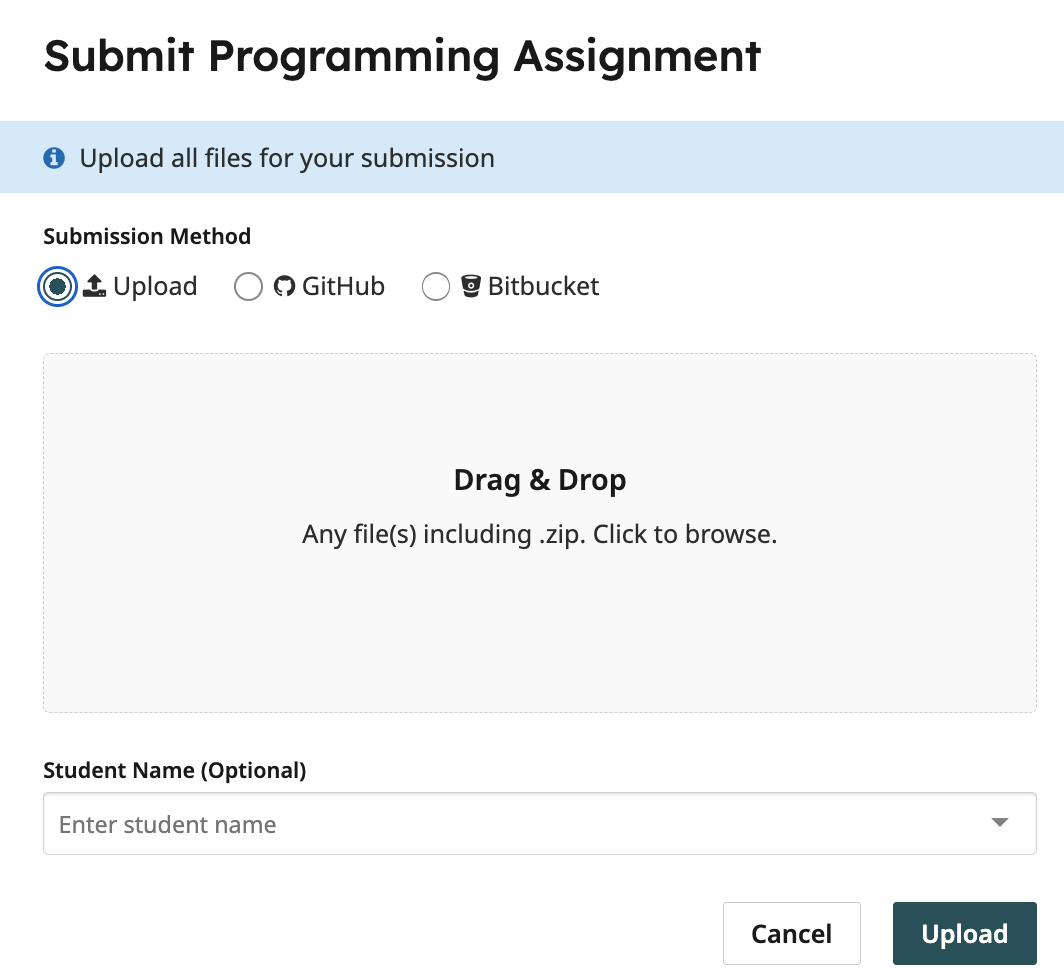
(6)
Open your
source code (file ended in .cpp), DRAG and DROP in
the box. Then click Upload.
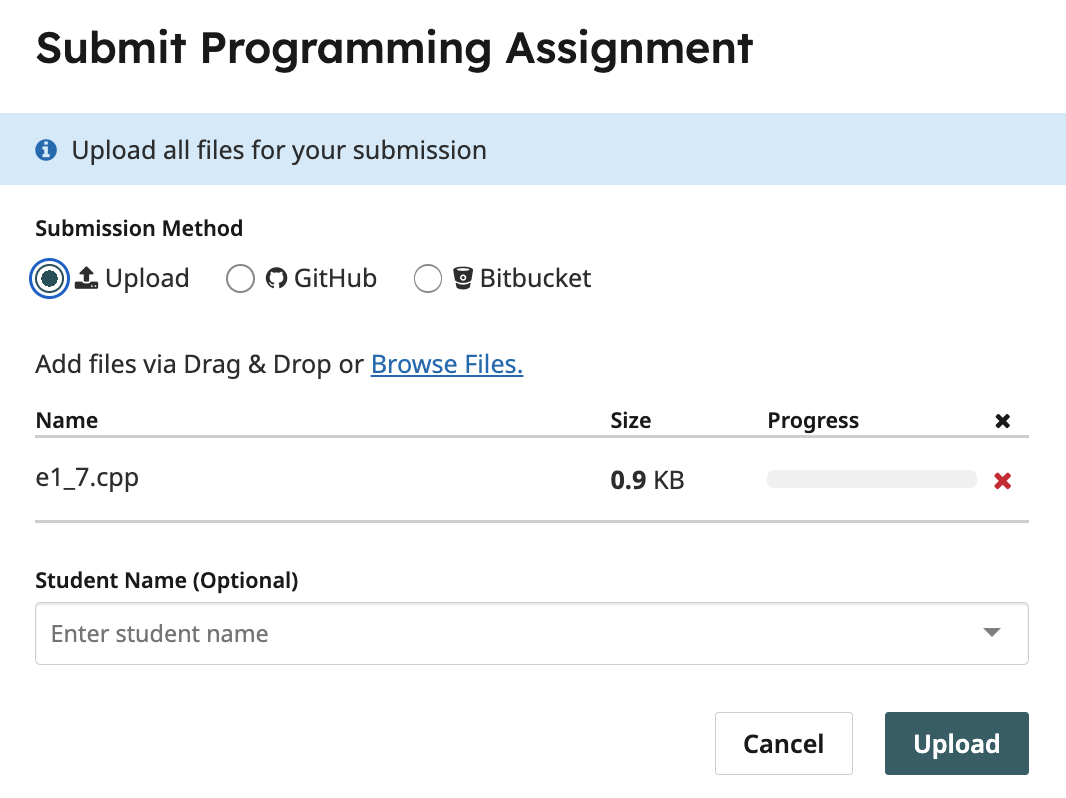
(7)
Once
you click Upload, wait until successfully upload window pops up as follows.
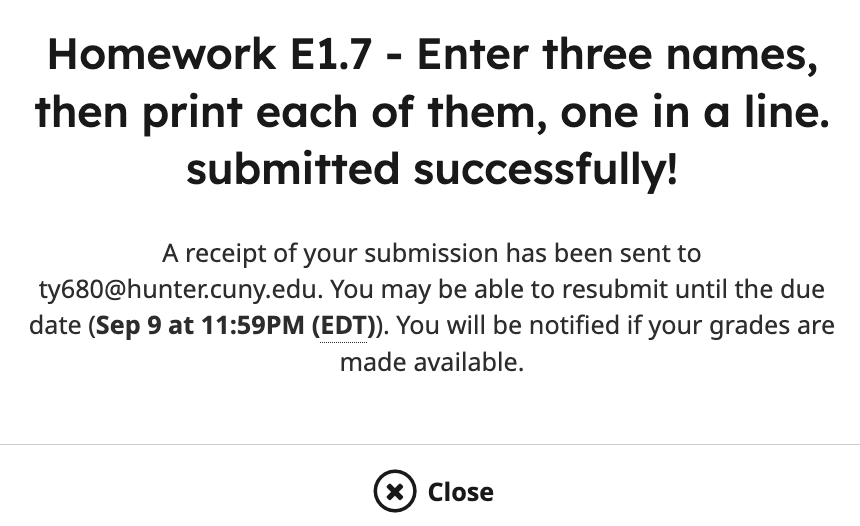
(8)
Autograder is trying to grade your assignments. Here is a
prompt.
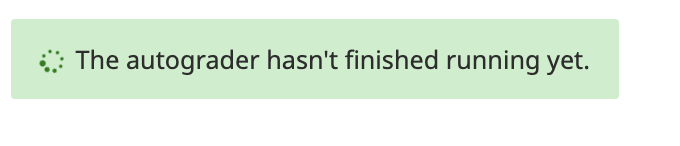
(9)
Once grade is finished, you should see autograder result after one or two minutes.
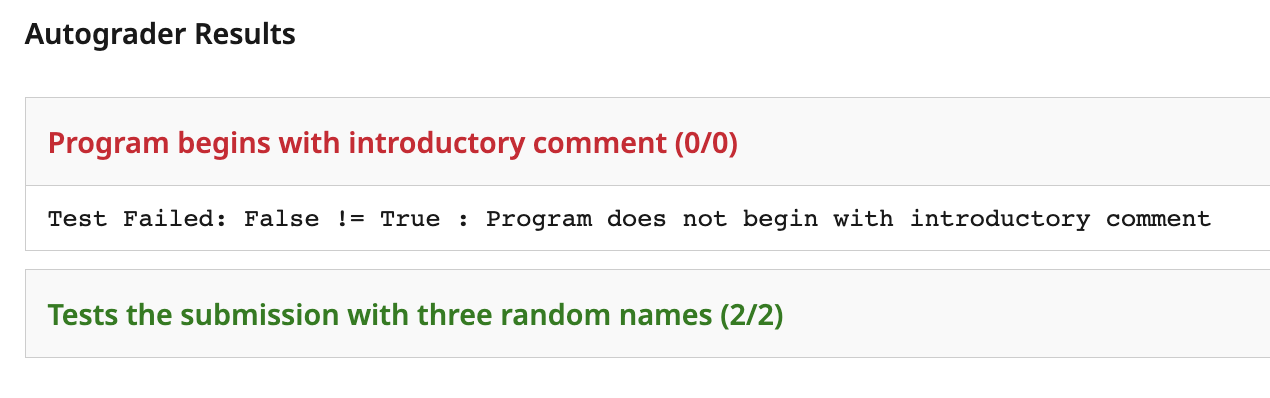
(10)In the above example, my
program does not begin with introductory comments. If you want to get correct
grade in this part, write beginning comments as follows.
/*
Author:
your name
Course:
CSCI-135
Instructor:
their name
Assignment:
title, e.g., Lab1A
Here,
briefly, at least in one or a few sentences
describe
what the program does.
*/
If you want to resubmit, click Resubmit
in the bottom right corner.
(11)If you want to look at submit
history, click Submission History. A window pops up, and you will see
all your submission.
(12)
Click
a link of submission. Then its contents are shown in the window. By default, it
shows results only. If you want to look at Code. Click Code button as in ![]() .
.
(13)
If
you want to download previous submission, click Download Submission. A zip
containing the most recent submission will be downloaded.
Grading
Q:
What if I have questions concerning grades? For example, on gradescope,
I'm getting points off for comments on Lab 1B and Lab 1D, but it's the same
comments as Lab 1A and Lab 1C for which I received full credit.
A:
Different problems have different comments requirements. For detailed grading
in labs, please consult your recitation instructor. For non-lab grading
problem, contact me and I will forward your inquiries to your grader.
Textbook
Q: How
can I buy the book, from wiley or vitalsource?
choose
E-book rental (150 days).
Q: I bought textbook from the
school website already. Is that fine?
A: If
you can access the textbook through vitalsource, that
is fine. If the access code does not work, click link contact VitalSource Support and chat with a representative.
Q: Is the textbook required for homework?
A:
Yes.
Q: Are
the e-features mandatory?
A:
Yes.
Q: Is it okay to use the
second edition of the textbook (since I already have it)? or do I need to buy
the third edition of the textbook for this class?
A: If
you insist on using 2nd edition, when we assign homework/assignment,
make sure to get the problem label in the 3rd edition, which I
prefer each student to have.
Operating Systems
Q: If we have a Linux
install, can we use it?
A:
Yes. For example, if you in Mac or Linux, then C++ is installed
already. You do not need to do any extra installation.
No
need to install Linux in Mac; its operating system OS is similar to Linux.
Q: As for online C++ editor, repl.it might be better to use than onlinegdb.
A:
You can use any online C++ editor for your convenience, as long as the file you
save can be graded by gradescope.
However,
in the long run, I prefer you to use either Visual Studio code, vim or Emacs to
edit C++ files. In blackboard, a resource file for vim put can be downloaded
and put in your home directory, call it .vimrc
(remember to add dot . before vimrc).
Q: If
use repl.it or onlinegdb, do we still need linux subsystem
for windows?
A:
You still need to use linux submsystem,
otherwise, your files are not saved in Linux server. Also, one goal of this
course is to be familiar with Linux Operating System.
Miscellaneous
Q: Is Readings supposed to be done before class?
A: It is not required, but I would prefer you
to read before class.
Q:
I'm enrolled from Professor Lynch's recitation. Is her lab different from other professor’s?
A:
Professor Lynch’s section is only for Daedalus
(CSCI honors) students. She might use different exercises for labs. Other
professors use labs in the syllabus.
Q: Do
you have to take 13500 and 13600 together?
A: We
no longer have CSCI 13600. Starting from Fall 2020, CSCI 13600 is formerly
combined with CSCI 13500 as recitation section.